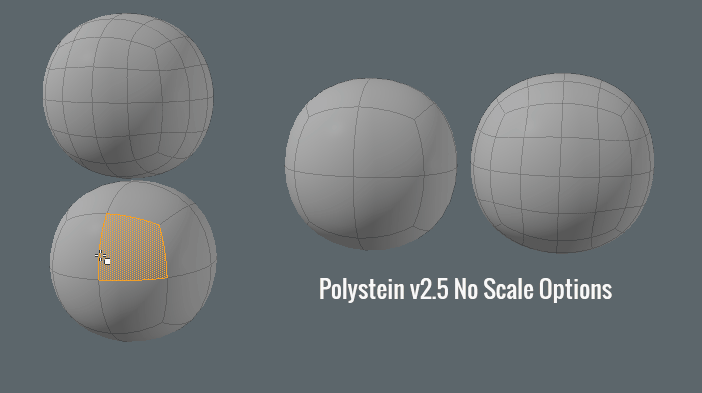MODO | Polystein Kit v2.5 Free Update
Today is a big day for Pushing Points Polsytein Kit users! Version 2.5 of this MODO kit has been released and is yet another free update that introduces even more amazing features, workflows and enhancements that advance the tool far beyond previous versions.
The Pushing Points Polystein Kit is a MODO KIT consisting of an array of mesh presets that can be seamlessly added to a model making mesh detailing incredibly easy. This powerful toolset positions, scales, orients and auto-stitches these mesh presets to your active mesh relieving you of the tedious process of doing it manually.
Want to use your own meshes with the Polystein Kit? Within minutes, you can create custom presets from your own mesh items to use with the kit giving you an endless supply of presets to work with.
From vehicles, characters, weapons, environmental models and more, the Polystein Kit is a perfect addition to your modeling toolkit.
What's new?
Polygonal Presets
One of the most requested features from the community was the ability to use polygonal presets with the Polystein kit. I'm happy to announce that this made it into the v2.5 update and works great. Users can now create both "Standard" (CC SubD) and "Polygon" (Polygonal) presets to use with the Kit.
No Scale Option
One of the cool features of the Polystein tools is that the preset is positioned, scaled and oriented to the select polygons of the target mesh. That said, there are times a user might not want to have the preset change dimensions such as with grommets, rivets and buttons. The no scale feature allows you to disable the scaling of presets.
New Rotate Options
In the last update, a rotate option was added that enabled the user to rotate the mesh before auto stitching it to the target mesh. New Rotate preset settings have been added to speed up the workflow as well as a random rotation option.
Select Preset Option
Many users requested that the preset be selected after it was stitched to the target mesh for further editing without the need to select the geometry. After discussing this with the users it was determined that roughly half wanted this and the other half did not. It became obvious that this should be a user option so a new check box has been added to the Polystein tool palette.
New Drop Options
The Drop option has become a favorite of many of the users, and a popular request was to be able to drop a left or right version of a preset. Users will now find both a left and right option when choosing the Drop option from the pie menu.
All of these updates are completely free to the current users of the kit as a thank you for the support and early adoption of these tools.
What will you create with the Polystein Kit?
Use the provided presets, add to the collection with presets created by other users or create your own and produce an endless collection of details to add to your meshes. From vehicles, characters, weapons, environmental models and more, the Polystein Kit is a perfect addition to your modeling toolkit. I look forward to seeing your creations and hope you find this kit as useful in your workflow as I do.
Click here to visit the official Pushing points Polystein Kit Site.