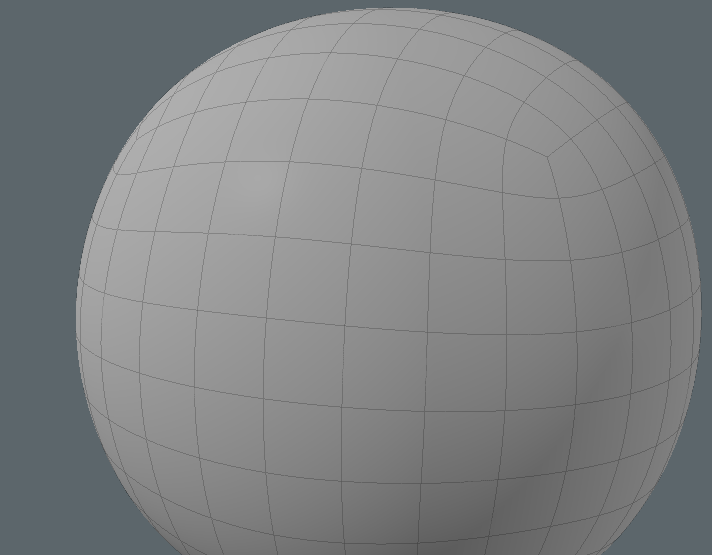Polystein Kit | Version 2.7 Free Update
The Pushing Points Polystein Kit receives another free update. This kit consists of an array of mesh presets that can be seamlessly added to a model making mesh detailing incredibly easy. This powerful toolset positions, scales, orients and auto-stitches these mesh presets to your active mesh relieving you of the tedious process of doing it manually.
What's new?
New to version 2.7 of the Polystein Kit is the Polystein Paint options. These options enable interactive placement, scale and rotation of the preset before the auto-stitching occurs. The Polystein Paint pie menu is the latest addition to the kit and is mapped to Control + Alt+ F.
To use simply select a preset, select polygons on the target mesh, activate the Pie menu with Control+Alt+F, and select how you'd like to paint the preset onto the mesh. Left click and drag to scale and rotate the preset and when you're happy with the placement, drop the tool and it will be automatically stitched to your mesh. The paint options remove the guess work of scaling and rotating presets, saving you time when adding details to your mesh.
When using the drop options, you can place multiple copies of the preset in one session without dropping the tool as shown in the above GIF. Multiple options for painting the presets are available including the ability to interactively place and rotate the presets without scaling them as seen below.
Use the Slide option to interactively slide a preset into place before stitching it to the target mesh as seen below.
Looking for presets to add to the Polystein Kit?
21 add-on collections for the Polystein Kit are avialble and can be found here:
Polystein Presets | Greebles Pack 01: https://gumroad.com/l/QyXGT
Polystein Presets | Animal Parts: https://gumroad.com/l/geiWo
Polystein Presets | Antennas and Turrets: https://gumroad.com/l/lVgoI
Polystein Presets | Creature Parts: https://gumroad.com/l/mnMES
Polystein Presets | Dogs: https://gumroad.com/l/GCxMD
Polystein Presets | Cartoon Shoes: https://gumroad.com/l/TfuLS
Polystein Presets | Meshbuilders Add-on Pack 01: https://gumroad.com/l/ViaBc
Polystein Presets | Meshbuilders Add-on Pack 02: https://gumroad.com/l/SmbTS
Polystein Presets | Tor Frick Hard Surface Presets: https://gumroad.com/snefer#
Polystein Presets | Stoneware Caps & Tubes 01: https://gumroad.com/MarkBTomlinson
Polystein Presets | Stoneware Caps & Tubes 02: https://gumroad.com/MarkBTomlinson
Polystein Presets | Stoneware Rivets, Nuts & Screws: https://gumroad.com/MarkBTomlinson
Polystein Presets | Stoneware Vents & Valves: https://gumroad.com/MarkBTomlinson
Polystein Presets | Stoneware Switches: https://gumroad.com/MarkBTomlinson
Polystein Presets | Stoneware Hatches: https://gumroad.com/MarkBTomlinson
Polystein Presets | Car Bash Kit volume 01: https://gumroad.com/l/ARKJj
Polystein Presets | Car Emblem: https://gumroad.com/l/sUaqc
Polystein Presets | Hardsurface Stuff: https://gumroad.com/l/kzIX
Polystein Presets | Hardware Presets: https://gumroad.com/l/eGVg
Polystein Presets | Steampunk Collection: https://gumroad.com/l/xuSIB
Polystein Presets | I Love Lamp: https://gumroad.com/l/hKVfw
What will you create with the Polystein Kit?
Use the provided presets, add to the collection with presets created by other users or create your own and produce an endless collection of details to add to your meshes. From vehicles, characters, weapons, environmental models and more, the Polystein Kit is a perfect addition to your modeling toolkit. I look forward to seeing your creations and hope you find this kit as useful in your workflow as I do.
Click here to visit the official Pushing points Polystein Kit Site.